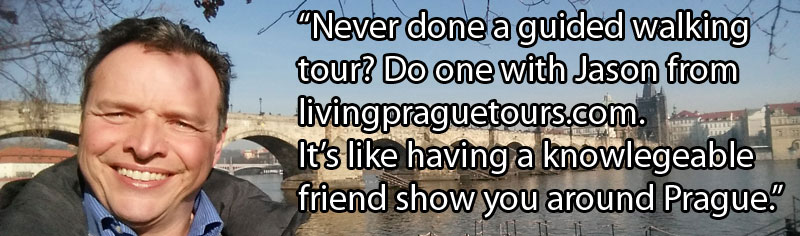Using a Czech Search Engine

Seznam is a Czech Search Engine (in Czech it means “list”). To make full use of it you should really enter Czech text but very often English search words will pick up page translations so you might still get what you are looking for. Use the “Slovnik” option first if you are not sure of the Czech word. Go to the http://www.seznam.cz website.
The main page of the search engine has now opened and there are some things to explain. Under the large “Seznam” sign you will find four tabs called Internet-Firmy-Mapy-Slovnik that are explained below;
Seznam Czech Search Engine – Slovnik
This is actually the last tab but it is useful for you to know it now. “Slovnik” means “Dictionary” in Czech. By clicking this tab it turns pink and you have a search box and two buttons.
Preloz z AJ do CJ = Translate from English to Czech
Preloz z CJ to AJ = Translate from Czech to English
Literally it means Anglicky Jazyk to Cesky Jazyk (English Language to Czech Language and vice-versa).
In the bottom right of the pink box is a red link “Dalsi jazyky” which means other languages. It is defaulted to Czech-English so if you want any other combination you must tick the associated circle and enter your word in the search box.
Seznam Czech Search Engine – Internet
This is the default tab. You’ll see the long search box close to the top. Next to it is a box with the word “Hledej” and then a smaller box with “v CR”. Beneath the “v CR” box are two links in red. The “Nejhledanejsi slova” link takes you to a page showing the most searched for keywords. The “Pokrocile Hledani” is an advanced search facility.
The long box is where you put your search string. The smaller box gives you the option of searching within only Czech sites but, in the dropdown box you’ll find an option for “v Svete” which means search the whole web. For this guide we will use the “v CR” search as it gives us further options later. When you have chosen your search string and search option, click “Hledej” (this means enter).
The next page shows your results and lists available links. On the right side of the page you will see a map of the Czech Republic with red dots corresponding to the links on the left of the screen. The map is divided into Regions and in Czech a Region is known as a “kraj”. If you hover your mouse over one of the regions it will show you the name of that region. By clicking on that region, the links on the left will be refreshed to show only those in that region. For example if you click on “Praha” you will see the links from other regions will disappear.
The links on the left can be sorted. On the far left of the page under the big “Seznam” sign you will find the word “Zobrazit” which means “display” and next to it are four groups;
- Vse – Default screen – displays all links, text and graphics
- Pouze Firmy – Only company links
- Pouze nefiremni – No company links
- Pouze fulltext v CR – Full text description of link and no graphics.
Seznam Czech Search Engine – Firmy
In Czech “Firmy” means companies. If you click on the tab the box goes yellow and you must enter a search criteria. It accepts English words but, if it cannot find an entry under “v CR” it will show all available entries on the web. You will find more accurate search results by using Czech words that you can find using the “Slovnik” explained in the first section.
Seznam Czech Search Engine – Mapy
My page How to use Mapy.cz shows you how to generate online maps and use route planners.